Getting the most out of note cards
The note card is most important of the 4 (note, source, author, and topic) primary cards used in Ilaro. A note card is the central focus of your note taking efforts and provides Ilaro the information necessary to best support you and your projects.
Note cards have 4 primary componenets: the source reference, the tagged research topics, the category colors for each topic, and, of course, the recorded note content itself.
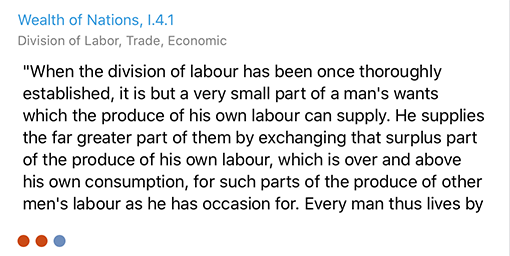
Index cards and the note card system
One of the most basic and flexible means of managing research notes has long been the 3 x 5 index card. This method of note taking has come to be known as “the note card system.” Taking notes on note cards presents many advantages such as encouraging breaking notes into shorter components (so they can fit on a single card). This makes it easy to group, arrange, and sort through our research and it makes it simple to compare sources and notes to each other.
Ilaro combines the flexibility of the index card with the advantages of modern databases. Namely, with Ilaro, you are encouraged to take shorter, more composable, and structured notes while being able to use tools such as full text search, powerful relationship-based filtering, and useful tracking and classification tools.
Viewing card details
Double-click a card to see expanded details. The detail screen shows the expanded note, the source, and tagged topics. Editing options appear above the note, allowing you to edit the note, add the note to a research group, add the note to another project, or export the note. Additionally, Ilaro shows other topics that may relate to the note and a list of related records. Click the menu beneath ‘Related Records’ to change which related records appear in the list.
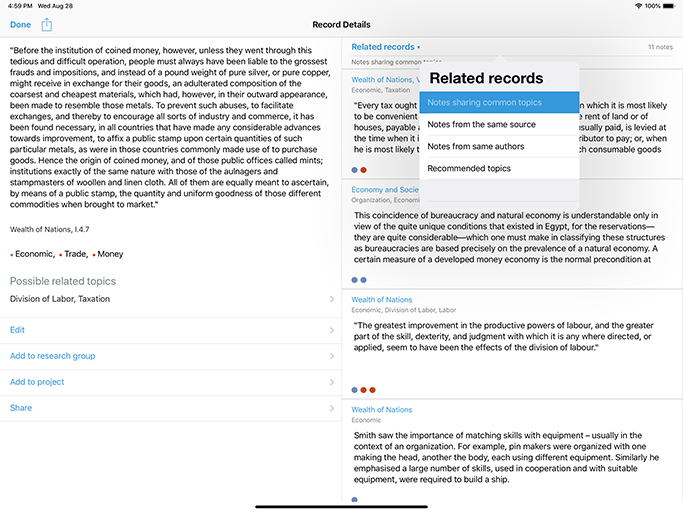
Ilaro recommends related topics
As you take notes, Ilaro indexes your content and tracks your “tagging” patterns. As your project grows, Ilaro will begin suggesting topics that may relate to a given note, even if the note has not been tagged with that topic. To get the most out of the recommendation system, be sure to tag note cards with the important and relevant topics that correspond to the note. This will supply enough information to allow Ilaro to suggest topics on notes you may forget to tag or whose content may relate to other research topics.
To view possible related topics, tap a note card to show note details.
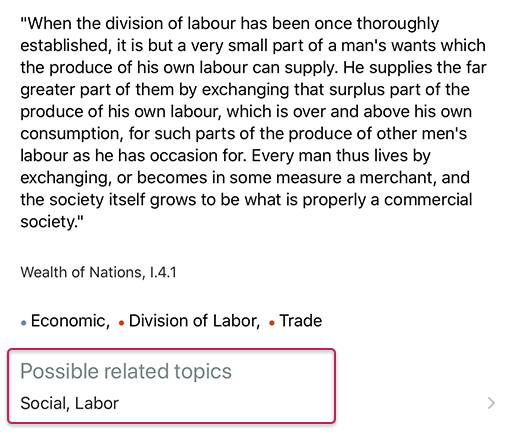
Last updated: August 25, 2019