Getting the most out of author cards
The author card is one of the 4 (notes, source, author, and topic) primary cards used in Ilaro. While authors are important for reference management, they are also important nodes for identifying topics about which they write, browsing notes, and tracking notes useful for literature reviews and author-oriented commentary.
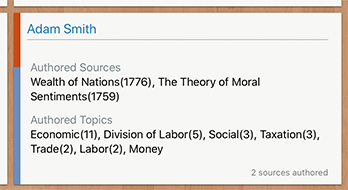
Author cards
On the grid, the author card reports the name of the author, comments, sources, topic category colors, and topics from notes tagged with sources authored by that author. Related topics are reported using the related item name along with a number in parentheses representing the number of notes each item has in common with the card source.
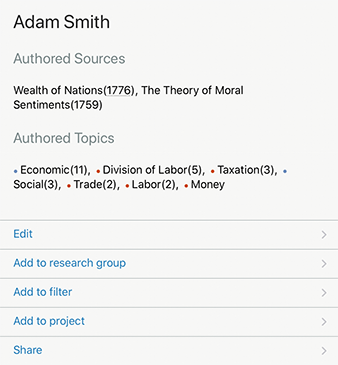
Tapping an author card takes you to the author details screen. In this mode, you can see and expanded list of related sources and topics, see what actions can be performed on the author record, and browse related notes, sources, and topics.
Filter cards using authors
Select authors from the filter to provide another view of your note, source, author, and topic cards. Doing this can be a useful tool for organizing your thoughts about the topics most related to an author as well as providing another angle in preparing literature reviews.
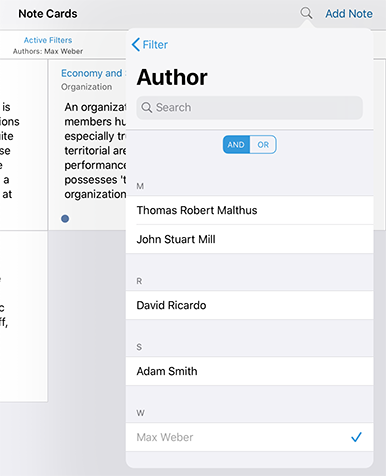
When using the filter, note that the number of cards matching the search as well as the items actively part of the search are reported just above your research cards.
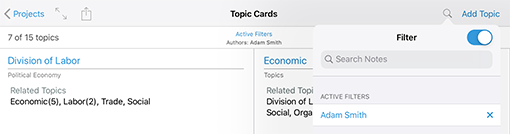
Last updated: August 25, 2019